Audio Downloads
Amidst fast moving times and advances in technology, many are wanting the convenience of downloads over physical Compact Discs (CDs). If you are looking to purchase audio files and immediately access these wonderful recordings, you’re in the right place!
To purchase Ian’s Audio recordings in MP3 Audio format direct from this site, visit our ONLINE SHOP where you can buy all titles individually.
If you need help with where to start, or what you need, read Ian’s Recommendations, click HERE.
If you need help with downloading your MP3 order, an instructional pdf can be found HERE.
IMPORTANT – Users of Apple Mobile Devices (iPad, iPhone, iPod, iPod Touch) please take note: In order to play MP3 files purchased directly from this webstore on your mobile device, you will first need to download the files onto your PC or Mac, add them to your iTunes Library, then SYNC with your device.

A quick guide to ordering MP3 Downloads from the our website.
Step 1. Complete your order by adding one or a selection of MP3 downloads to your shopping cart, then completing the purchase.
Note: When you have completed your order and made payment for your purchase, you will receive an order confirmation message via email. This email contains a download link to the MP3 Download(s) you have just purchased.
This download link is also displayed within your order summary, found on the ‘My Account’ page.
Once you’ve located the MP3 Download link (either in the ‘Order Confirmation Email’ or on the ‘My Account’ page order summary), click it, and your download will begin. Unless you’ve specified otherwise, your MP3 downloads will be saved in your computers ‘Downloads’ folder.
NB: If accessing the download files from your ‘My Account’ page and have logged out of the Ian Gawler webstore, you will need to login again in order to visit this page and access any MP3 Download orders.
Step 2. Once the MP3 Download file has been completely downloaded, it is nearly ready for you to access and listen to. All MP3 downloads from this site are delivered zipped (also referred to as compressed). Therefore, Step 2 is to Unzip the MP3 Download file to access the file.
NB: Mac Users simply need to double click the zip file. The folder containing all MP3 files will appear above the zip file itself, in the same location.
NB: Windows Users… Windows XP, Vista and Windows 7, unzip support is built-in.
Unzip Step 1. Double click the .zip file to open it up. The Extraction Wizard will open. Click Next to continue.
Unzip Step 2. From the Select a Destination dialog, select the location where you want the folder to be placed (by default this will be in a subfolder of the folder the .zip file is in). Then click Next to extract the files.
Unzip Step 3. Make sure Show extracted files is checked, and then click Finish. The unzipped files will appear in a new window.
Step 3. When the files have been extracted, they are now ready to be played in your computers media player.
PC Users: As there are many different Media Players in the marketplace, instructions for how to play these files will vary. The following guide may assist you if you are unsure what to do.
The guide created for users of the standard Windows Media Player. Windows Media Player
MAC Users: Again, there are many different Media Players in the marketplace available for MACs. Instructions for how to play these files will vary also. The following guide may assist you if you are unsure what to do.
The guide created for users of iTunes on a Mac. ITunes The above steps will allow you to play Ian Gawler MP3 Downloads on your computer.
If you wish to sync these tracks to your mobiles devices, please refer to the following tutorials and guides:
Syncing Tracks to your iPhone, iPad or iPod
Syncing Tracks to your Android device
We hope you enjoy your MP3 Download purchases!
Disclaimer: The material contained in this document, including all external links, is provided as a guide only. Every effort has been made to provide information that is accurate. Materials and advice, however, are subject to change at any time. Drs Ruth and Ian Gawler (representing this site) give no assurance or warranty that information within this guide is current, and take no responsibility for matters arising from changed circumstances or other information or material which may affect the accuracy or currency of information within or linked to from this guide. Drs Ruth and Ian Gawler accept no liability or responsibility to any person or organisation as a consequence of any reliance upon the information contained in this guide. Under no circumstances, including negligence, shall anyone involved in creating or maintaining this guide or it’s associated tutorials be liable for any direct, indirect, incidental, special or consequential damages, or loss profits that result from the use or inability to use the guide and/or external guides and tutorials which are linked to this guide. Nor shall Drs Ruth and Ian Gawler be liable for any such damages including, but not limited to, reliance by a member or visitor on any information obtained via this guide; or that result from mistakes, omissions, interruptions, deletion of files, viruses, errors, defects, or failure of performance, communications failure, theft, destruction or unauthorized access. States, or Country’s, which do not allow some or all of the above limitations of liability, liability shall be limited to the greatest extent allowed by law.